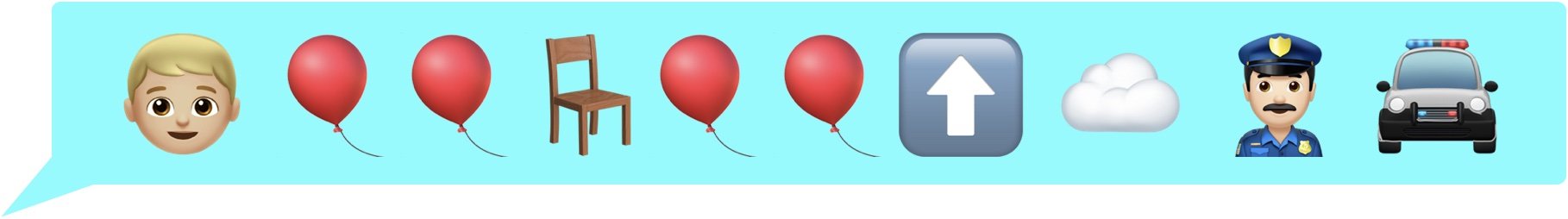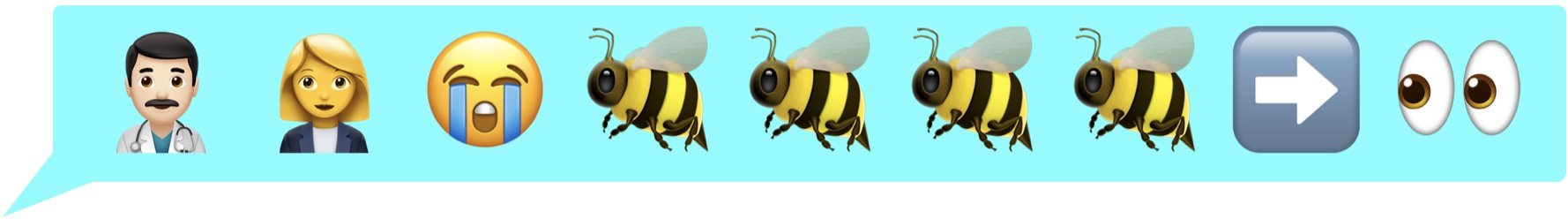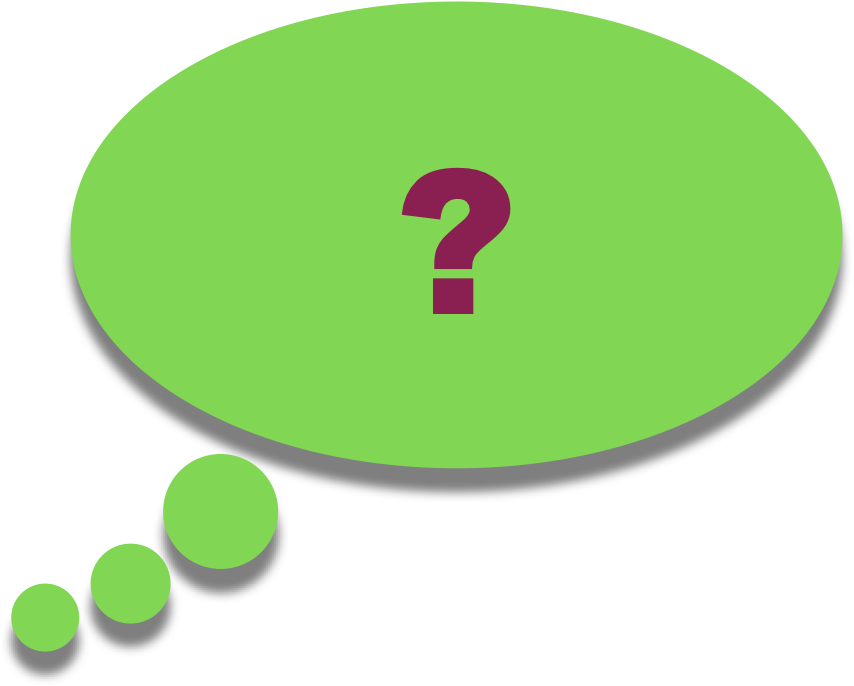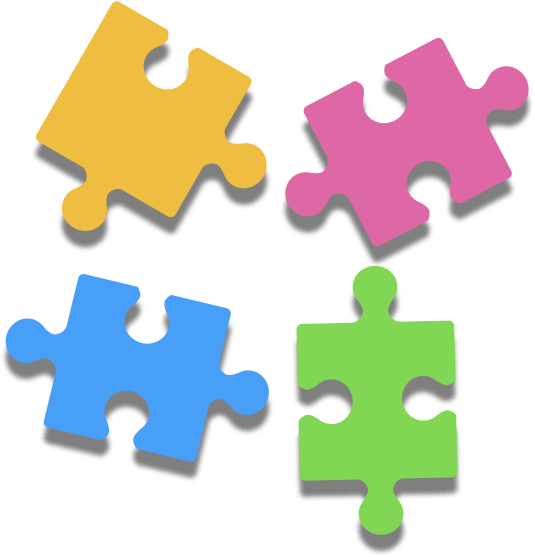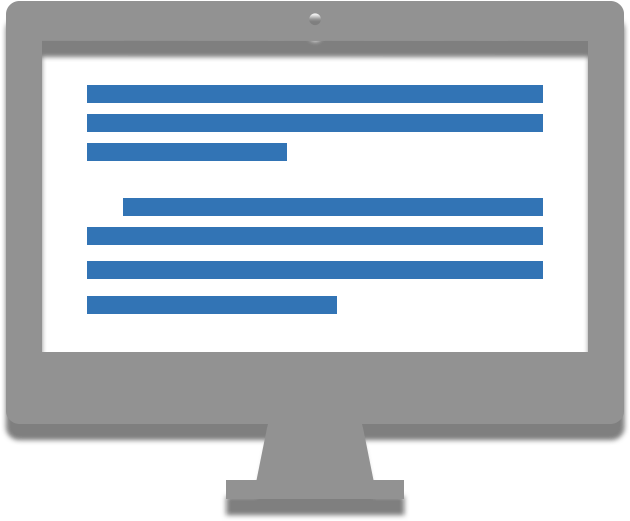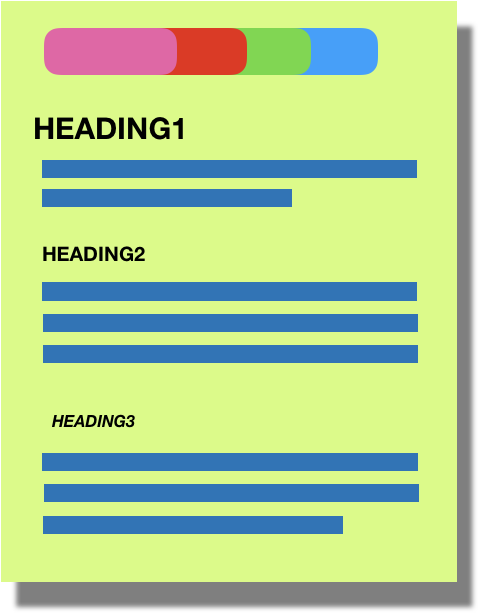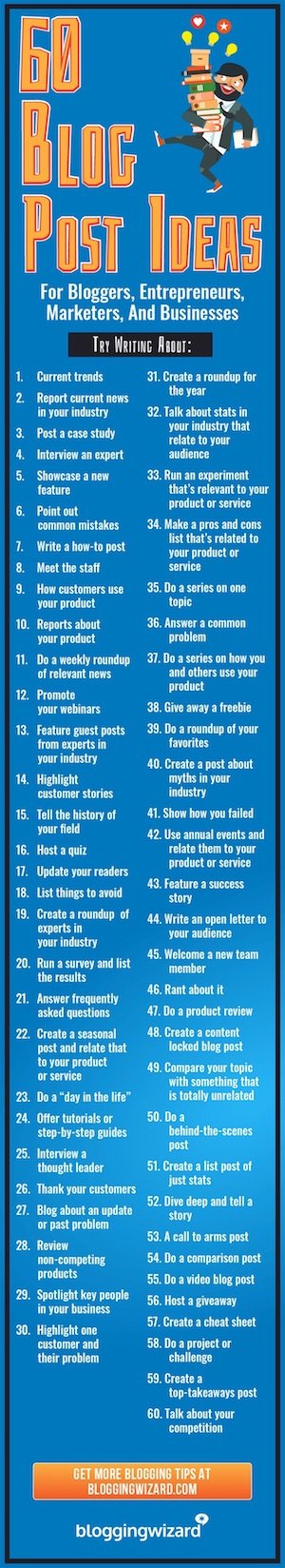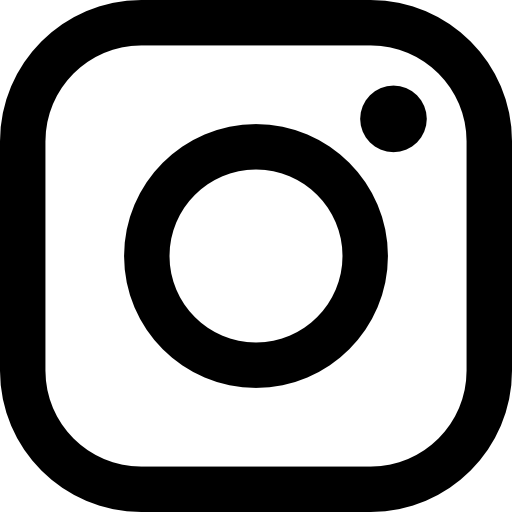SESSION 5

©Gonzalo Camina 2021
NOTE TO STUDENTS
Students from the below groups will receive PIN numbers via email weekly to access activities on my iDoceo Connect platform and submit their exercises for correction.
200, 202E, 209S, 215, 220B, 268, 269, 276
The solutions to exercises will be published when the above groups have submitted them.
STRUCTURE
- Contents:
- Emojis
- Project Skills: How to write a good blog post
- Social media
- Captions
- Project check
DECIDE ON YOUR TOPIC!!
- Email your teacher to say who you are working with, the title and topic of your blog.
- If you do not have a team, email your teacher and s/he will find you one.