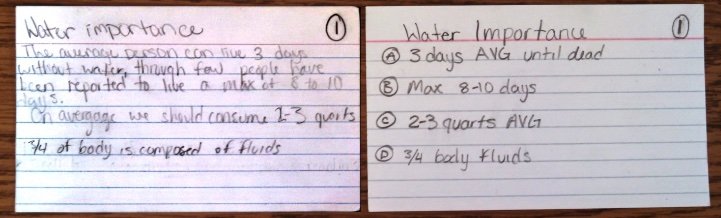SESSION 9

Source: engagingworkshop.com
This session is a collection of tips about how to deliver a professional presentation.
Should you have any doubts about your oral presentation, do not hesitate to contact your teacher. We're here to help you out.
IMPORTANT!!
Presenting your project
WHO, HOW & WHEN
| Group | Type of presentation |
|---|---|
| 230 250 265 270 274 279 282 286 |
Teams will present in class during sessions 11 and 12 |
| 270 | Teams will present in class during sessions 10, 11 and 12 |




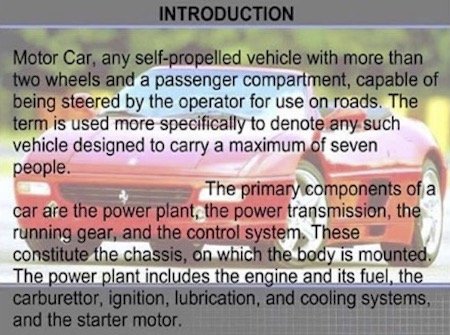
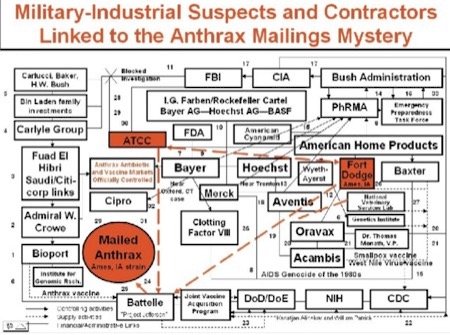

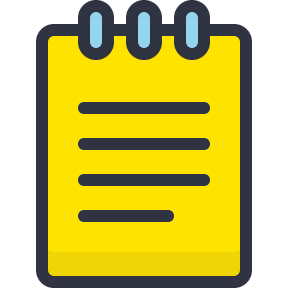
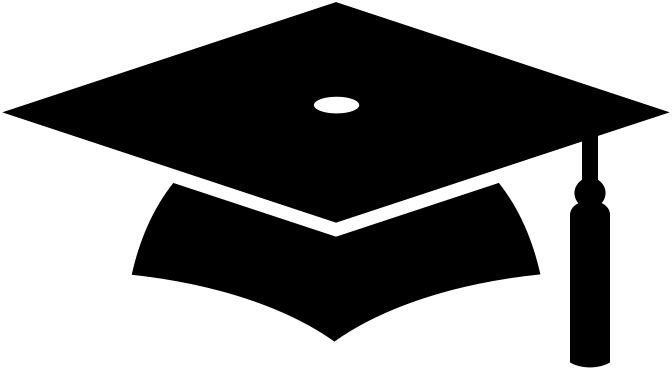 TEACHER'S ADVICE
TEACHER'S ADVICE